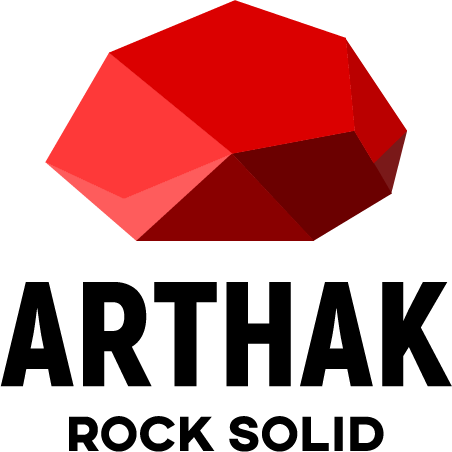This page explains how you can request deletion of your Crypto AI Buddy account and associated data.
Developer: Arthak d.o.o.
How to Request Deletion
You can request deletion of your account and associated data in one of the following ways:
- From inside the app:
- Open the Crypto AI Buddy app.
- Go to Settings > Account > Delete Account.
- Confirm your choice.
- By email:
- Send a request from your registered email address to arthakdoo@gmail.com with the subject line: Delete Account Request – Crypto AI Buddy.
We will confirm deletion within 30 days.
Data That Will Be Deleted
When your account is deleted, the following data will be permanently removed from our servers:
- Your account information (email, password).
- Your profile information (name, if provided).
- Your stored Binance API key.
Data That Is Not Stored
We do not store your Binance balances or transaction history. This data is only fetched directly from Binance in real time and displayed in the app. Therefore, there is nothing to delete.
Data That May Be Retained
For legal, security, or regulatory reasons, we may retain minimal records (e.g., proof of account deletion request) for up to 90 days before permanent erasure.
Contact
If you have questions about account deletion, please contact us:
Arthak d.o.o.
Email: arthakdoo@gmail.com
Website: https://arthak.rs/?page_id=80